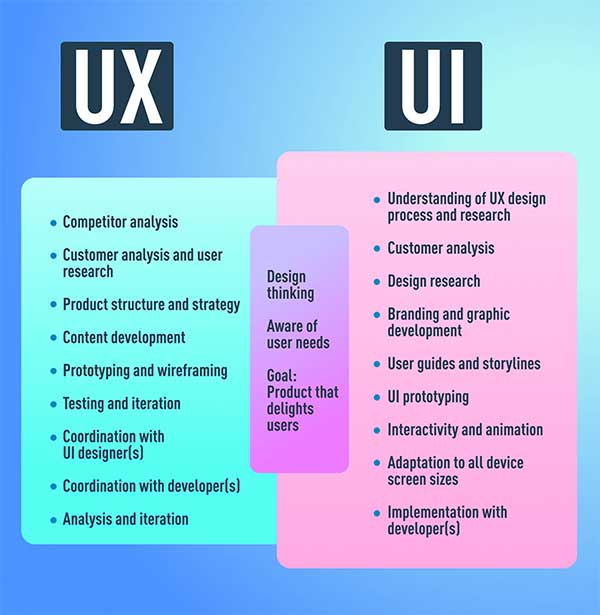Simple Tips & Tricks for UI and UX design for Websites / Mobile Apps
| Tips | Description |
|---|---|
| Ensure appropriate placement and size of the element. | Size and placement of elements affect user interface design techniques. |
| Make different elements visually distinct. | Visually distinct elements and page design aid in maintaining an engaging and easily accessible user experience |
| Understand Learning Management Systems (LMS) and Content Management Systems (CMS) | Recognize and understand features, options, shortcomings, and workarounds of accessibility provided by the LMSs and CMSs |
| Update auto layout or add the new auto-layout feature | This enables active resizing of designs and creation of buttons, lists, models, and so on with various margins to include intricate components and eliminate tedious spacing edits. |
| Utilize master components | Speed up prototype connections by linking each master component item to the appropriate frame. |